School communication solved.
All the tools you need to keep every family informed and involved.

Instantly-translated communication
ReachMyTeach is a two-way communication platform that makes it easy for schools and educators to connect with all families through the languages they speak and the devices they use everyday.
District-wide alerts
Reliable messaging for critical mass communications
Attendance management
Easy reporting for families, automatic outreach for admins
Teacher–parent communication
Messages and PDFs translated into 200+ languages
Conference scheduling
Pain-free appointment scheduling & management
Group, team & club messaging
Effortlessly send targeted comms to grade levels, teams, cohorts and clubs
On-demand, expert interpreters
Pros trained in education-specific translation

How ReachMyTeach works
-
Educators write in English.
-
Attachments are automatically translated.
-
Families read and respond in their preferred language.
-
Responses are translated back to English.
-
Families stay involved and in-the-know.
Who is ReachMyTeach for?
All the tools you need to keep every family informed and involved
2-Way Translation
Messages & PDFs translated into 200+ languages
District-Wide Alerts
Reliable messaging for critical mass communications
Cohort Messaging
Customizable groups for classes, clubs & teams
Conference Scheduling
Pain-free appointment scheduling & management
Attendance Management
Easy reporting for families, automatic outreach for admins
Virtual School Phone
Secure calls from any device on a recognizable school number
Connect via Text, Email, or WhatsApp
Reach families the way they communicate — even over WhatsApp!
Special Education Support
Multilingual tools for accessibility, inclusion & compliance
Interpreter-Certified Templates
Time-saving templates designed to translate well
Synced Data
SIS sync keeps student roster info up to date
Centralized Family Portal
Our online hub keeps families informed
On-Call Interpreters
Pros trained in education-specific translation
Reporting & Auditing
Searchable transcripts and robust reporting
Scheduled Video Calls
Streamlined scheduling for better use of everyone’s time
Smart CCing
Automatic suggestions keep the right people in the loop
What people are saying about ReachMyTeach
ReachMyTeach has become an essential tool in Portland Schools over the past two years. Teacher developed, teacher tested and superintendent endorsed.

Xavier Botana
SuperintendentThis is a brilliant and effective communication tool! Thank you for introducing ReachMyTeach, this saves us a lot of time and energy!

Kristen Fox
3rd grade teacherReachMyTeach has changed how I communicate with families and students. Since using ReachMyTeach every day, I can't imagine how I reached all of the families without it!!!

Elizabeth Nalli
School NurseReachMyTeach is a tool that allows us to respect and connect with all of our families. We have seen it work really well for educators in many different roles across the district, it is easy to use, and the folks at ReachMyTeach are always responsive to our needs

Andrew Wallace
Director of TechnologyUsing the conference scheduler helped me connect with more families faster than ever. ReachMyTeach sent reminders, accommodated language differences, and ensured all families could meet with teachers.

Johanna Prince
Assistant SuperintendentReachMyTeach is great for everyone connected to schools -- but it is vital for school districts aiming to communicate with families furthest from opportunity. ReachMyTeach allows us to develop relationships by breaking down barriers. It is a tool that allows all the people in a child's life to be on the same page - no matter what languages they speak.
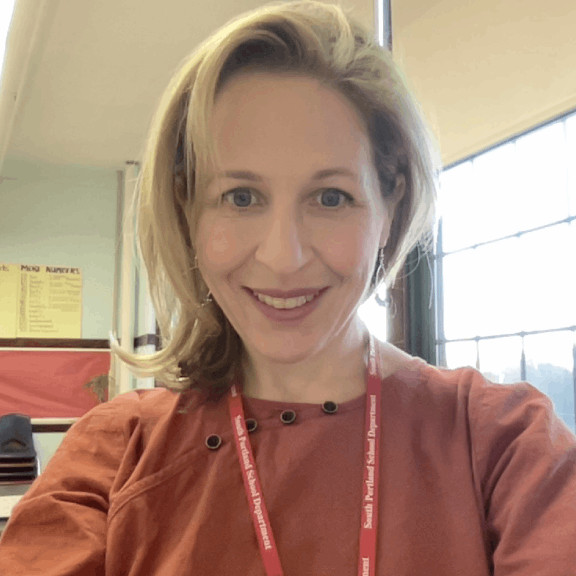
Jenny Lunt
Middle School ELL Teacher & EL Program CoordinatorSimple. Straightforward. Seamless.

Brian Rounds
Middle School TeacherWhat is great about ReachMyTeach is that you can communicate in various languages as well as different communication platforms with one click of the button!

Solomon Nkhalamba
High School Math TeacherA complete game-changer in terms of communicating with families.

Rebecca Stern
Middle School Principal


